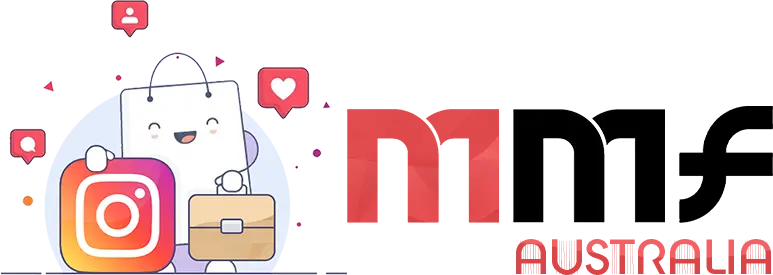So you’re trying to create an Instagram account, but it’s just not happening, huh? You are not alone in this. Many have to face the same problem as they are unable to create an Instagram Account. But MMF Australia has backed you up and brought you the solution to your problem with a step-by-step guide. Let’s dive in and troubleshoot all the possible reasons and fixes step by step.
Key Takeaways:
- Internet Connection: Ensure a stable connection before attempting to create an Instagram account.
- Clear Cache: On iOS, Android, or Windows, clearing the cache can resolve issues (steps included).
- Check Credentials: Make sure your email/phone isn’t already in use or has typos.
- Avoid VPNs: Disable VPNs as they may block sign-ups.
- Device Flagging: If your device is flagged, try another.
- App Version: Keep your Instagram app updated to prevent errors.
1- Check Your Internet Connection
This might sound basic, but sometimes it works like a charm. A weak or unstable connection can mess up the sign-up process, resulting in your inability to create an Instagram Account. Make sure your Wi-Fi or data signal is strong. If you can’t load other websites either, that’s a sign that your connection is causing the problem. Or you can run an Internet Speed Test.
2- Clear Cache and Cookies
Instagram’s servers might be rejecting your attempts because of a corrupted cache or cookies saved in your browser or mobile app. Clear your cache and cookies and try again. Here are instructions on how to remove cache from Android, iOS, and Windows devices.
iOS (iPhone/iPad)
Unfortunately, iOS doesn’t have a direct “clear cache” option like Android, but here’s what you can do:
- Go to Settings > General > iPhone Storage.
- Find Instagram.
- Tap Offload App. This clears temporary data but keeps your documents.
- Reinstall the app afterwards.
Android
- Open Settings.
- Go to Apps > Instagram.
- Tap Storage & Cache.
- Choose Clear Cache (or Clear Data if you want to remove more).
Windows (Browser)
- Open your browser (e.g., Chrome, Edge).
- Go to Settings > Privacy and Security.
- Find Clear Browsing Data.
- Choose Cached images and files, and hit Clear.
That should help clear out any pesky old data!
3- Double-Check Your Email or Phone Number
There’s a lot of illegal activity and scams happening in the market. That could be a possible reason why you are unable to create an Instagram account. Instagram wants to know you’re real! Make sure the email or phone number you’re using hasn’t been linked to an old or deactivated account. Also, double-check for typos. You wouldn’t want to miss a confirmation email just because of a single misplaced letter.
4- Avoid Using a VPN
If you’re using a VPN, your device IP can keep changing. Instagram may detect this as suspicious or spam activity and block your sign-up, so you are unable to create an Instagram account. Try turning the VPN off and attempting to create your account again.
5- Instagram’s Down
For the past few months, Instagram and other social media platforms have been experiencing major server issues, which has caused downtime. In this scenario, the problem isn’t you or your internet or device becaue of which you are unable to create an Instagram Account. If Instagram’s servers are down for maintenance or experiencing a bug, you won’t be able to create an account. Check websites like “DownDetector” to see if Instagram is having issues.
6- Update the Instagram App
Are you using an outdated version of the Instagram app? If so, that could be a reason why you are unable to create an Instagram Account. Make sure you’ve got the latest version installed by heading over to your app store and hitting “update” if it’s available. Here are the steps of How to update Instagram or any App on your iOS or Android devices.
How to Update Instagram on iOS:
- Open the App Store.
- Tap your profile icon at the top right.
- Scroll to see pending updates.
- Find Instagram and tap Update if available.
How to Update Instagram on Android:
- Open the Google Play Store.
- Tap the menu (three horizontal lines) or your profile icon.
- Select My apps & games.
- Find Instagram under updates and tap Update.
Keeping your app up to date ensures optimal performance and access to the latest features.
7- Email or Phone Number Already in Use
If you’ve tried creating an account before, or maybe you had one years ago you forgot about, you won’t be able to create a new Instagram account with those credentials. Instagram won’t let you reuse the same credentials. Try logging in with that old account, and if you need to, reset the password instead. Here is how to reset your Instagram Password.
How to Reset Your Instagram Password (If You Forgot It):
- Open the Instagram app or go to the Instagram website.
- On the login screen, tap or click Forgot Password? (on mobile, “Trouble logging in?”).
- Enter your email, phone number, or username associated with your account.
- Follow the instructions sent to your email or phone to reset your password.
- After following the link, please enter a new password and confirm it.
This should help you regain access to your account quickly!
8- Your Device Is Flagged
As we discussed previously, there’s a lot of illegal activity and scams happening in the market. If you’ve violated Instagram’s terms before, or if Instagram has detected suspicious activity from your device (like creating too many accounts), they might have flagged your device, and you will be unable to create an Instagram Account. If this is the case, try creating an account from another phone or computer.
9- Reinstall the Instagram App
If nothing else works, try uninstalling and reinstalling the Instagram app. It could be a glitch with the app itself, and a fresh install might just fix it.
Final Thoughts
If you’ve tried everything here and you’re still unable to create an account, it might be time to contact Instagram’s support. They can provide more personalized help and guide you on what’s blocking your sign-up. Creating an account shouldn’t be this hard, but hey, at least there are workarounds. Do you need any assistance with your Instagram Account? MakeMeFamous Australian has a team of experts who can help you get rid of your Instagram Issues. Contact us today to boost your social media presence.